AI has replaced many things in our professional life. Now you can schedule meetings and manage your time with the help of AI which acts like your personal assistant. Mismanagement of time affects us a lot to our work and causes many issues like missed project deadlines. Time is money and we can utilize the extra time that we get from proper management of time using the best AI scheduling assistants. But there are a lot of options in the market and it is a bit confusing to choose one which suits you the best according to your daily schedule. The main motive of this article is to discuss with you the pros and cons of the top options.
Characteristics of Best AI Scheduling Assistant
AI schedulers are capable of far more than just assisting you with project and appointment scheduling. With a variety of calendar connectors, it can fully utilize your calendar’s potential to free up time for things that need to be done right away.

Organize meeting data.
You can handle each meeting request with the assistance of an AI scheduler by using information such as:
- Types of meetings
- Time of the meeting
- Meeting connection
Managing an event
Make unique events in multiple formats to host seminars, conduct virtual classes, and a lot more. Select the number of individuals you wish to include for every meeting, specify the length of the meeting or task, provide your colleagues with a referral URL, and keep track of their presence.
Auto Notify feature
Utilize several task list integration, sophisticated task tracking, and an auto-notify feature to effectively manage weekly responsibilities. Get quick event alerts and notifications about incoming appointments, allowing you to easily switch between various appointment forms and maintain fast email exchanges for confirmation with both employees and new customers.
Sharp scheduling
The AI assistants can help you not only with keeping track of company communications but also with improving customer service to increase customer satisfaction and engage more devoted clients.
Emails and site integration
Allow your clients to contact you using any preferred method, and let them easily arrange meetings with a scheduling mail.
Efficiency
Search for innovative options that can transform your job, such as the option to schedule activities independently for work and personal hours to establish an availability window or by dragging and dropping timing intervals. Utilize AI assistants and an infinite calendar to plan your online sessions.
The Best AI Scheduling Assistant (Free & Paid)
1. Motion
Motion helps you to support managing projects and your colleagues to schedule your days with the assistance of AI. Allow this assistant to use artificial intelligence to create manageable calendars based on the numerous meetings, responsibilities, and projects you have.
To schedule notifications, distribute schedule link, and participate in discussions from any page without having to go between sections of your calendars. Alternatively, you can utilize it as a handheld AI scheduling assistant on your cell phone or PC.
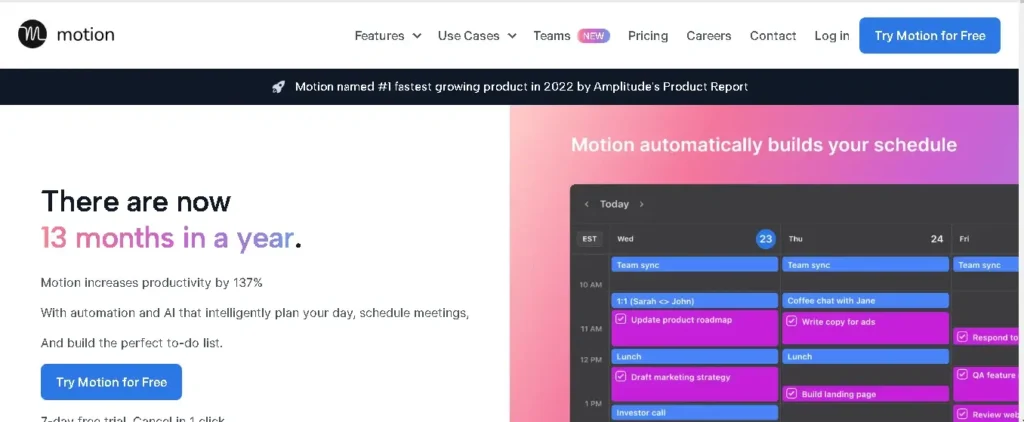
Key Features:
- Particularly for small companies and productive directors of projects, integrating with well-known gadgets keeps it simple to monitor everything, an easy-to-use splashboard.
- Reduce context switches and secure untouched work periods by implementing automatic work scheduling.
- Motion functions as an intelligent AI assistant, organizing your workload, arranging incomplete tasks, and minimizing meetings that allow you to concentrate.
- To decrease pressure, Add a period so you might have some time off among occupations and safeguard your experience at the end of the week.
Subscription Plan:
It provides a free seven-day trial.
- Individual: $19 per month, deducted yearly.
- Team: $12 monthly for each user, paid yearly.
2. Scheduler AI
Scheduler AI helps you stay ahead of all these activities, whether you need to manage numerous video or voice conversations, plan demos, or set up individual or group meetings. In this manner, you may establish numerous appointment categories, reschedule events simply, and add or delete clients.
Organize events based on your team’s availability, integrate various calendar agendas into an organized approach, and much more. With email-based interactions, customers can improve their daily scheduling operations with Scheduler AI. AI scheduling assistant With its various features are as follows:
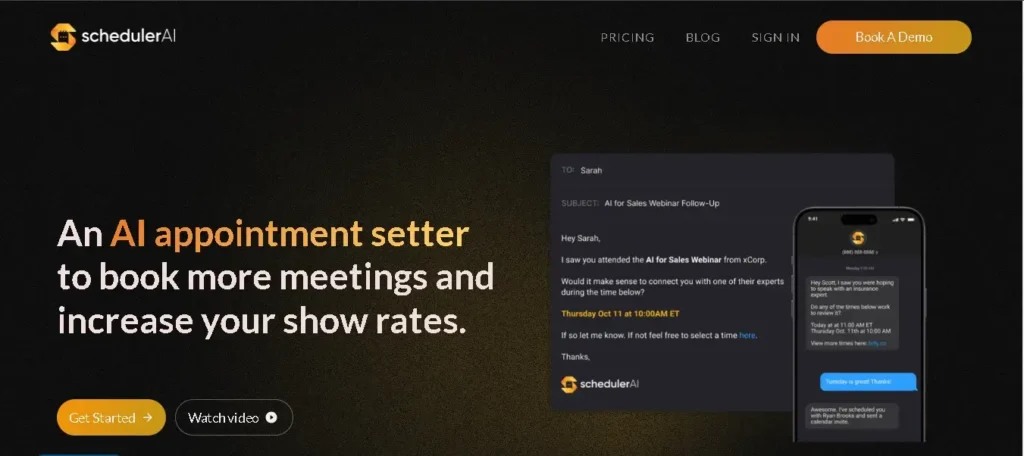
Key Features:
- AI scheduling communication via emails, and various meeting formats.
- Browsing meeting using keywords receiving real-time alerts.
- Schedule times early on and use sharp scheduling.
- Suggestions for the perfect situation and link several calendars together.
- AI-generated instructions cross-time zone meeting tracking and Instant Schedule Routing.
Subscription Plan:
Scheduler AI doesn’t offer a free trial plan
- Individual: $20 per month, deducted yearly.
- Team: $35 per month, deducted yearly.
3. Clockwise
A time-organizing tool called Clockwise assists you in creating the day of your dreams. Clockwise determines the most productive timings for you and your colleagues to meet while also creating long interrupted sections of Focused Duration in your schedule.
Furthermore, Clockwise integrates with Google Calendar as well, so users of Google Calendar don’t have to download a separate calendar program to take advantage of Clockwise’s features. Clockwise rearranges your current meetings to free up lengthy stretches of time that are ideal for professional work, giving you extra periods in your calendar.
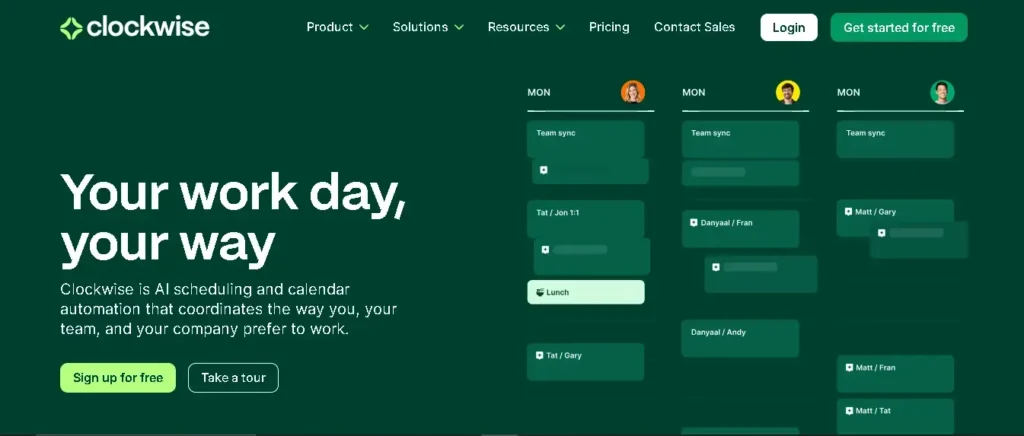
Key Features:
- Individual meeting planner and daily schedule based on preferences.
- Automate schedule workflows and AI organizing schedules.
- Comprehensive reporting and an evaluation of teamwork.
- Calendar timing, modification, and planning.
- Daily scheduling is based on the requirements of your staff.
Subscription Plan:
Clockwise provides a free subscription that includes accessibility to an AI scheduling
- Individual: Free
- Team: $7 per month, deducted yearly.
4. ClickUp
You can use ClickUp to access a variety of AI services, including creative thinking, content ideas, and communicating that is powered by AI. ClickUp includes an appropriate selection of time managing options, such as instantaneous chat, ChatGPT suggestions, and boards, even though it gives few options for job scheduling.
ClickUp is a comprehensive set driven by AI objectives and task administration services that users can customize to meet their unique requirements. You may use ClickUp’s Calendar multi-view for organizing updates, articles, web postings, conferences
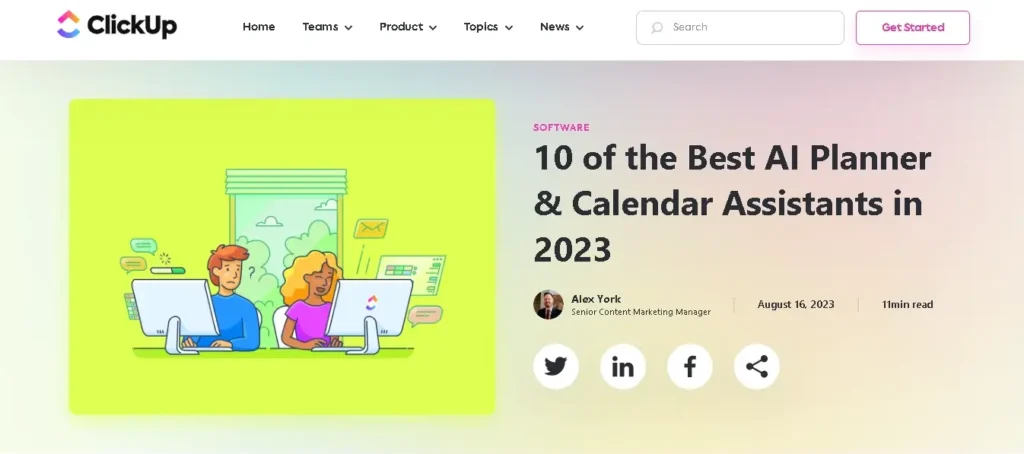
Key Features:
- Over 1,000 project management and customer relations manager applications, such as Zoom, Mail, Outlook, Google Calendars, Excel, Slack’s and Chrome, integrate with ClickUp.
- With the assistance of 35+ ClickApps, you can personalize your time management by automating tasks, allocating Sprinter Credits, and entering Customized fields records.
- Use with any gadget or OS, such as web browsing apps, the operating system MacOS Android, Windows, Linux, and Apple devices.
Subscription Plan:
- Personal Use: Free.
- Individual: $7per month, paid yearly.
- Team: $12 per month, paid yearly.
5. Reclaim
Reclaim is a great application for those who are fond of Google. Without ever leaving Google Calendar, Use these innovative tools like Automated time blocking and Practical routines to manage your hectic schedule. Reclaim offers the best AI scheduling assistant solution for you no matter what task you’re scheduling or meeting you need to arrange.
Reclaim can help you make the most out of your timetable, planning your trip, and business appointments. It recognizes how you’re spending your time every day and it uses that information to determine the best times to plan meetings. You could conserve a lot of the time you spend this way. through prioritizing routine schedules in a customized weekly calendar.
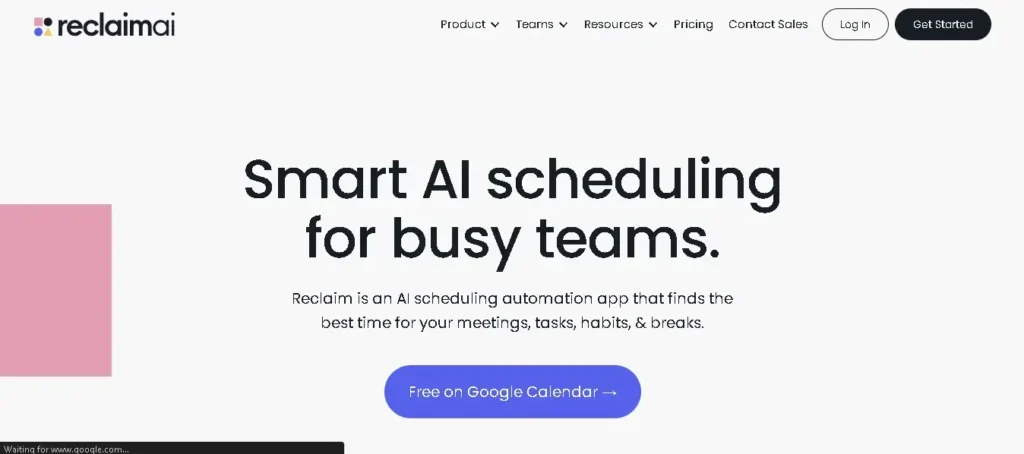
Key Features:
- Time scheduling feature as well as collaborative features let you organize and prioritize tasks for every individual.
- By linking your work list with Google Calendars, you can quickly manage the tasks on it.
- AI tools automatically arrange meetings for users and team members while identifying days when no meetings are allowed for intense concentration on work.
- Planning habits and routine chores you complete during the hours whenever you have the space for them are all made easier with effective scheduling.
- It also assists you in making time for the critical tasks that you would like to complete first.
Subscription Plan:
- Lite: Free
- Starter: $12 per month, paid yearly.
- Business: $18 per month, paid yearly.
Conclusion
Each AI assistant has its own specific plus point which depends upon your team size, your main goals, and your working schedule. After reading the features you can choose which one suits you the best. But, I would recommend using the trial first for further confirmation. If you are facing some issues or don’t get the features you want you can change the tool without wasting your money.