Managing a packed calendar might seem like an ongoing struggle. For many, Google Calendar is a lifeline as it provides a clear perspective of appointments, deadlines, and—that most essential coffee break. Even the most orderly among us may discover, however, that their schedule is bursting and they become overwhelmed rather than energized. Here is where Google Calendar add-ons show up like stunning armor knights.
Consider them as little programs that fit your current schedule and open up a variety of abilities most people are talking about in 2024. These add-ons help you simplify your daily schedule, increase teamwork, and ultimately control that always expanding to-do list from a passive record of occurrences into an active productivity center. Therefore, regardless of your level of time management skills or just beginning your organizing path, there is an add-on tool ready to be your hidden weapon.
Top 10 Best Google Calendar Chrome Extension
Here are the best Google Calendar add-ons used by majority of people.
Toggl
Setting and following a timetable helps achieve everything. Everybody has been there: completely engrossed in a job, then realized they’d lost track of time and freaked out because they had other things to accomplish.
This may be made easier using the Toggl Google Calendar add-on. You can see how long different chores are taking and adjust your schedule appropriately since it tracks how much time you spend on each. Due to the project-based nature of their income, many freelancers rely on this Google Calendar plugin to help them manage their time effectively. Toggl enables users to track the duration of time spent on diverse duties.
Allow Toggl to sync with your Google Calendar after you’ve installed it. Afterward, you will be able to begin setting up the appointment or meeting timer. This calendar plugin for Chrome will help you keep track of the time you spend on various tasks.

Timely
To begin, you may find Timely to be a useful Google calendar extension. With its help, you may monitor how much time you spend on various commitments. By keeping track of your time, you can see exactly how you’re spending it, which can help you identify billed hours that you were previously unaware of. Later on, you’ll be able to charge clients for the whole amount of time you put into a job. It unifies all of your calendar events by automatically importing them from Google Calendar.
You can see how much time you spend on various apps, including Slack and email, as well as how long meetings take using this Google Calendar add-on. After that, your day-to-day activities will be better portrayed. You may link Timely to an unlimited number of work calendars. A private timeline, accessible only to you, will be created to document your time.
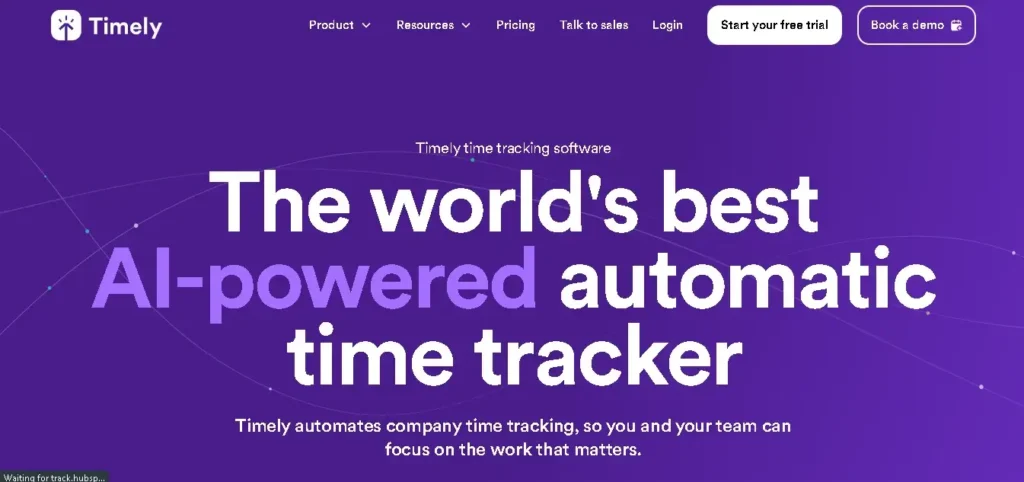
G-Calize
The smallest actions may have the greatest impact at times. As it pertains to G-Calize, it’s the color-coding system’s simple efficiency. G-Calize takes Google Mail’s color-coding feature and applies it to your calendar, producing surprisingly useful results.
Pick a color for every single day of the week and then pick between day, agenda, week, or month view. The last three are the most useful since they act as visual cues that you can quickly glance at while you’re attempting to plan activities. Try using colour coding to boost productivity even if the notion seems dubious. In addition to making predicting a little less of a headache, it helps keep track of outstanding work.
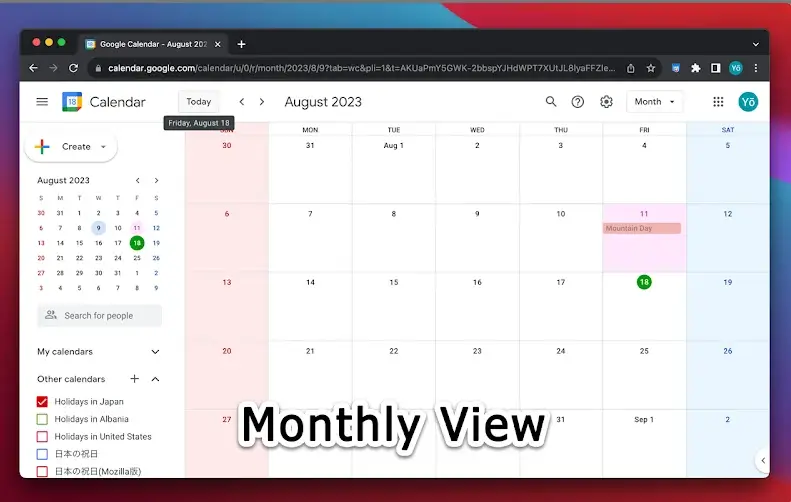
Workflowy
Workflowy, one of the several well-liked Chrome extensions Google Calendar, makes it simple to add events to your calendar. To add a specific section of text to your Google Calendar, all you have to do is highlight it on any web page.
Two simple actions are required to include an event in a Workflowy calendar. Within the software, you have the option of trying to highlight the text or create “bullets” (as seen above). Using Workflowy, you and your staff can easily construct meeting agendas and keep track of tasks. Get all the data you need into Google Calendar in no time at all with one of the best Google Calendar add-ons
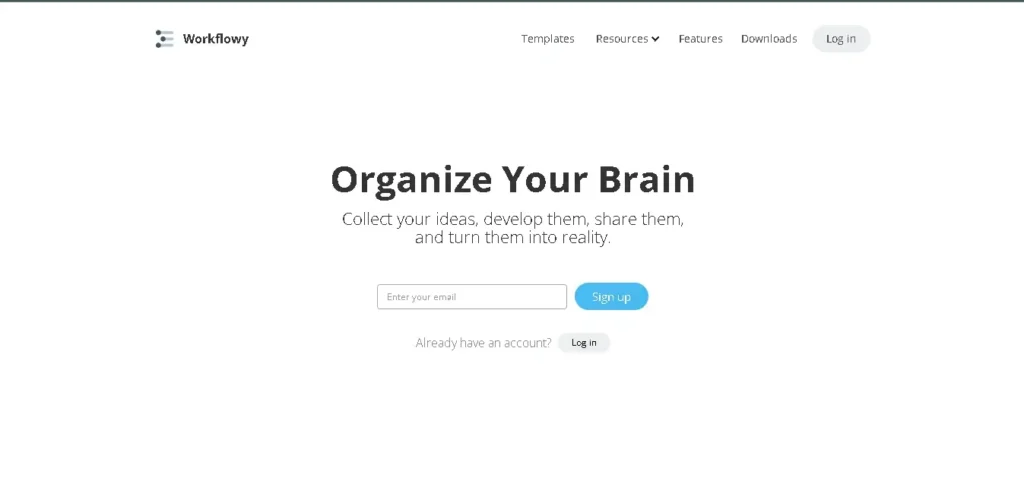
Event Merge
For those who learn best visually, another best Google Calendar add-ons is Event Merge, which makes it easy to run many calendars simultaneously. Many of us now keep track of our professional, personal, and maybe even team schedules on separate mobile devices. The boundaries between them are becoming more and more porous, however, such that you may find it annoying when the same event appears on many of your calendars.
With Event Merge, you can streamline your workflow, consolidate many events into one, and easily identify which calendar each event is associated with thanks to its color-coding feature. This calendar is perfect for you if you hate looking at your existing schedule and would like an agenda that is easy on the eyes.
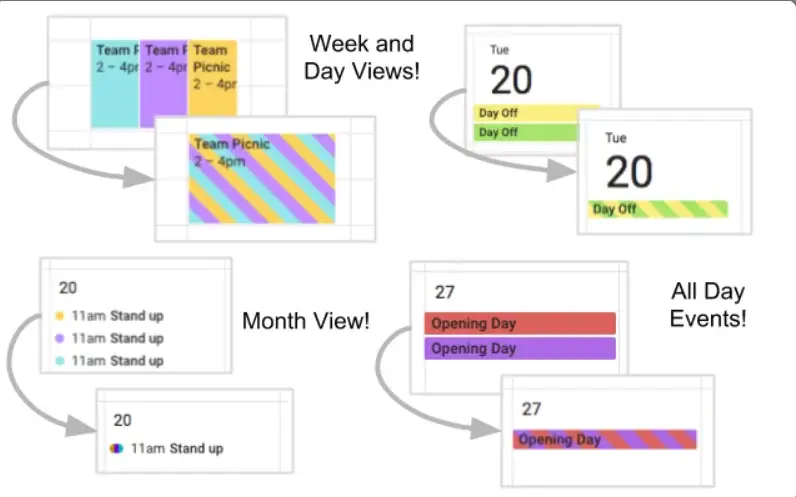
Better Google Calendar Alert
Less obtrusive warnings are provided by the Google Calendar plugin known as Better Google Calendar Alert. When there are too many notifications from Google Calendar, it becomes bothersome for certain individuals. That is what Better Google Calendar Alert is trying to improve.
This Google calendar addons will display an icon on your calendar and play a sound whenever an event is alerted. You have the option to see each event alert separately or delete them altogether if you have more than one.
Checker Plus
If you’re already making good use of Google Calendar and all of its features, then you must need Checker Plus one of the best Google Calendar add-ons. If you want to take your calendar management to the next step, plan events, amend them, and more all without ever opening Google Calendar—Checker Plus is the way to go.
You can add web content to your events, make notes and alerts, change your schedule, and see your whole calendar in one place day, week, or agenda view right from your browser, even when you’re not connected to the internet. Checker Plus acts as a supercharged version of Google Calendar easy to customize and even simpler to use but with a lot more awesome features.
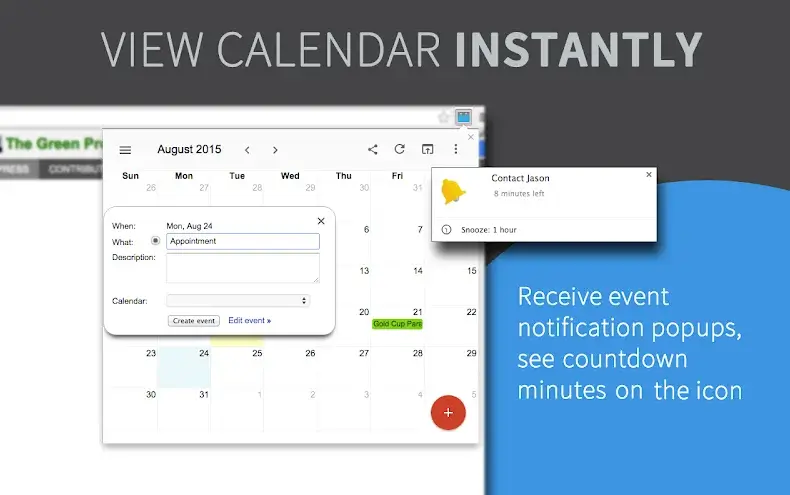
TeamCal
The capacity to see and manage your team’s calendars is a crucial feature that Google Calendar is missing for managers. Now you may see several calendars simultaneously without leaving Google Calendar or any other application thanks to this best Google calendar add-ons TeamCal.
Finding planning gaps, avoiding overbooking, and scheduling vacations and working hours are all possible with a basic, Gantt-like style. With a simple click, you can see the availability and tasks of each team member in the basic timeline style. All the important scheduling data is automatically brought in since it’s connected to your primary Google Calendar. Simple and visually appealing team tracking made easy.
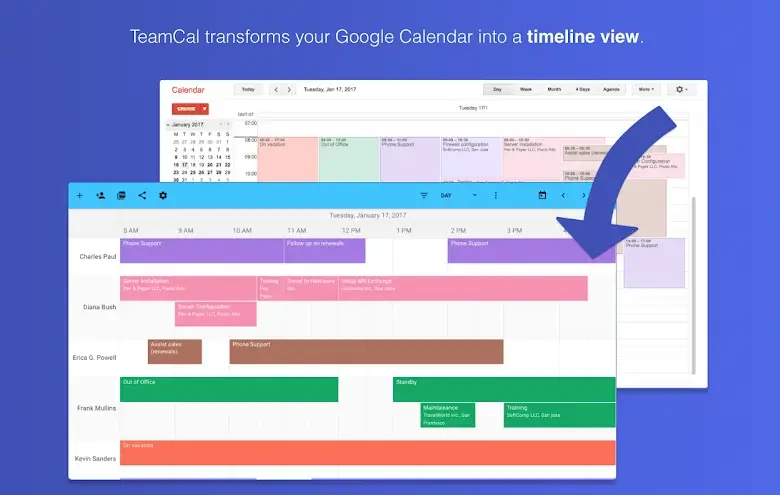
Location Autocomplete
You may likely already be aware of this, but Google Calendar allows you to include the venue information. Google Calendar’s Location Autocomplete feature makes this process much more effortless. It will provide suggestions for potential locations for your event. For precise location recommendations, it utilizes Foursquare’s venues API.
You may easily add a map to your event once you’ve made it. After that, you may open Google Maps and look for the location. Just restart your browser after installing this extension, and it will begin operating immediately.
Google Calendar Tags
An overly packed calendar may be visually disorienting, let’s admit it. If you have a lot of meetings scheduled for the day, one easy method to make them all seem easier to handle is to visually organize them according to their purpose.
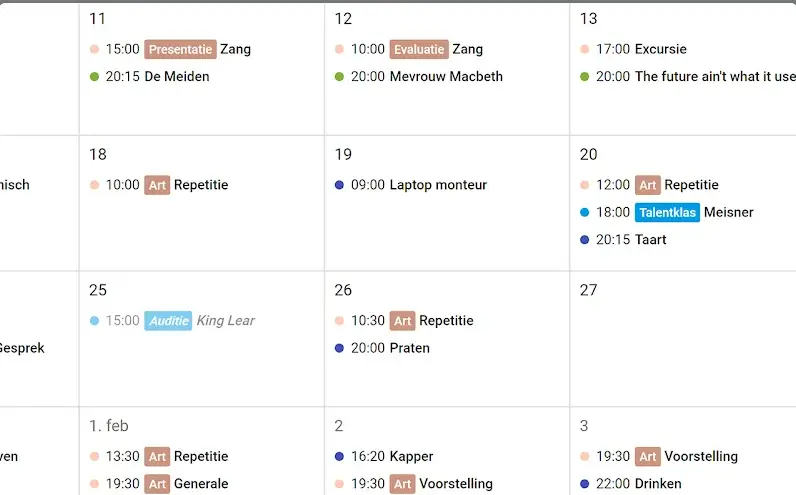
You may quickly and simply assign different colors to different activities and events in your calendar using Google Calendar Tags.
Conclusion
You probably have a lot of ideas by now for how Google Calendar add-ons may transform your calendar. But with so many choices, deciding which ones are best might be intimidating. Relax! Their adaptability makes them beautiful. Start by noting your most severe time management problems.
Do you find yourself buried in reminders? Does setting up meetings last an eternity? Most likely, there is an add-on exactly fit for that pain area. The nicest thing is that Most add-ons are free or provide limited free tiers so you may test and discover the ideal match for your requirements. Thanks to the power of Google Calendar add-ons, inhale deeply, reject the overwhelm, and be ready to welcome a more ordered, productive self.