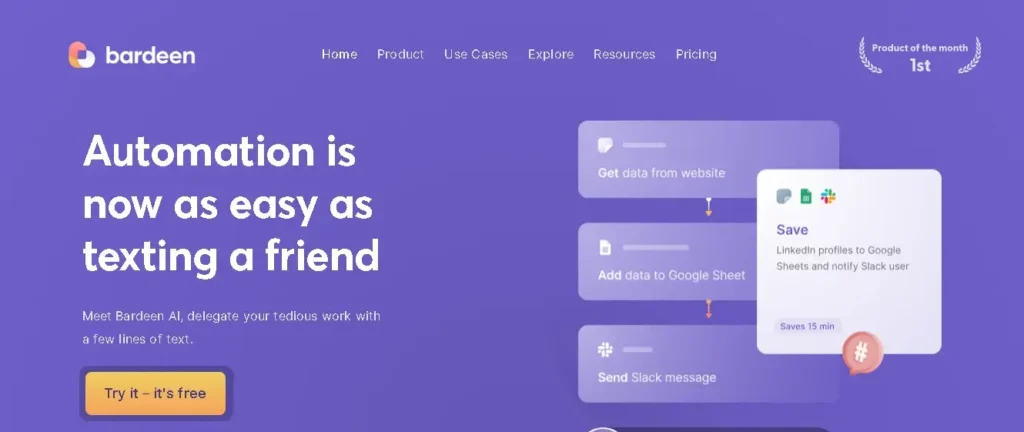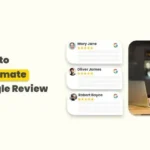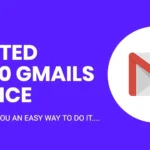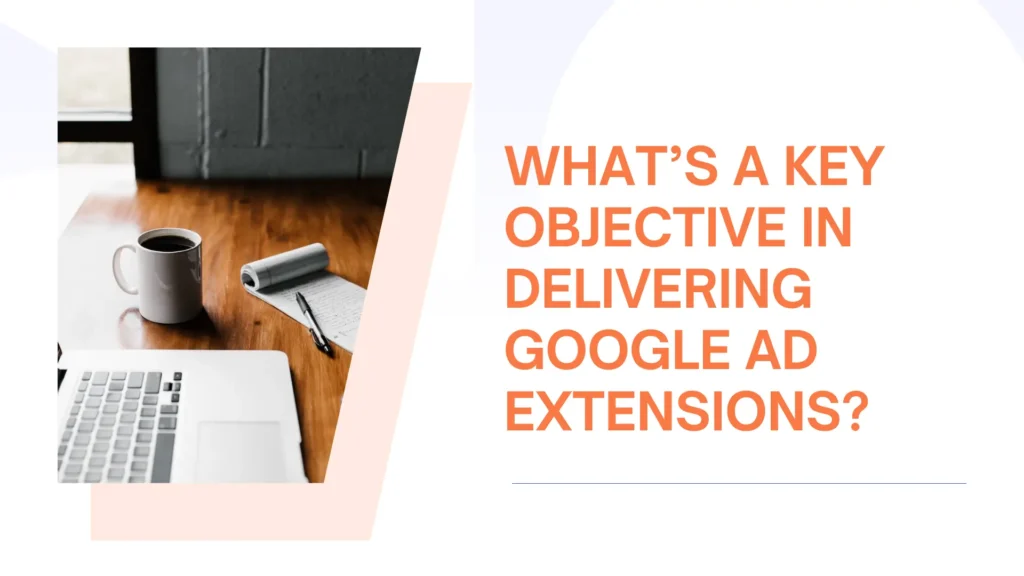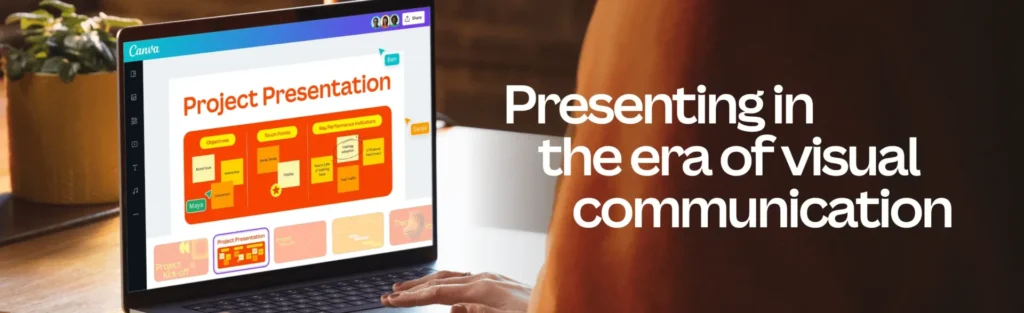Millions of users utilize Google Calendar to handle their calendars, and Notion has become one of the most rapidly expanding productivity apps right now, with many millions of clients. Unsurprisingly, a lot of users desire to access their Google Calendars within Notion.
There are several methods for integrating Google Calendar with Notion. Here’s a detailed tutorial on the notion Google Calendar integration.
Top 2 Most Used Methods of Notion Google Calendar Integration
There are four primary methods for integrating Google Calendar with Notion. Select the best solution for your individual situation of use and goal.
The first technique will import all of your Google Calendar information into Notion. It essentially dumps all of your Google Calendar activities into Notion at once. When anything changes, the events will not immediately sync. This is when two-way synchronization integrations enter into play. This implies that any changes you apply to a Notion event will be seen in your Google Calendar. And the opposite is true! You’ll have peace of mind knowing that you’ll never forget another event or crucial information thanks to the two-way synchronization.
As a result, we might only link Google Calendar to Notion. Rather than utilizing Notion’s fairly awkward calendar, you utilize the Google Calendar embedding block (which is also quite clunky). Embedding Google Calendar into Notion has its own set of challenges, which we will go into in detail later.
Finally, there are automations based on triggers. They will elevate your Notion setup to the next level. You will finally have automation similar to those seen in default calendars, but entirely customized and in Notion. Let us discuss the Notion Google Calendar Integration in detail.
1- Use the Embed link for Notion Google Calendar Integration
Google Calendars features a unique link that enables you to integrate certain calendar styles into different applications. Here’s a way to locate it and include a Google Calendar in the Notion document.
- Enter Google Calendar and look for the calendar listing in the bottom left of the screen.
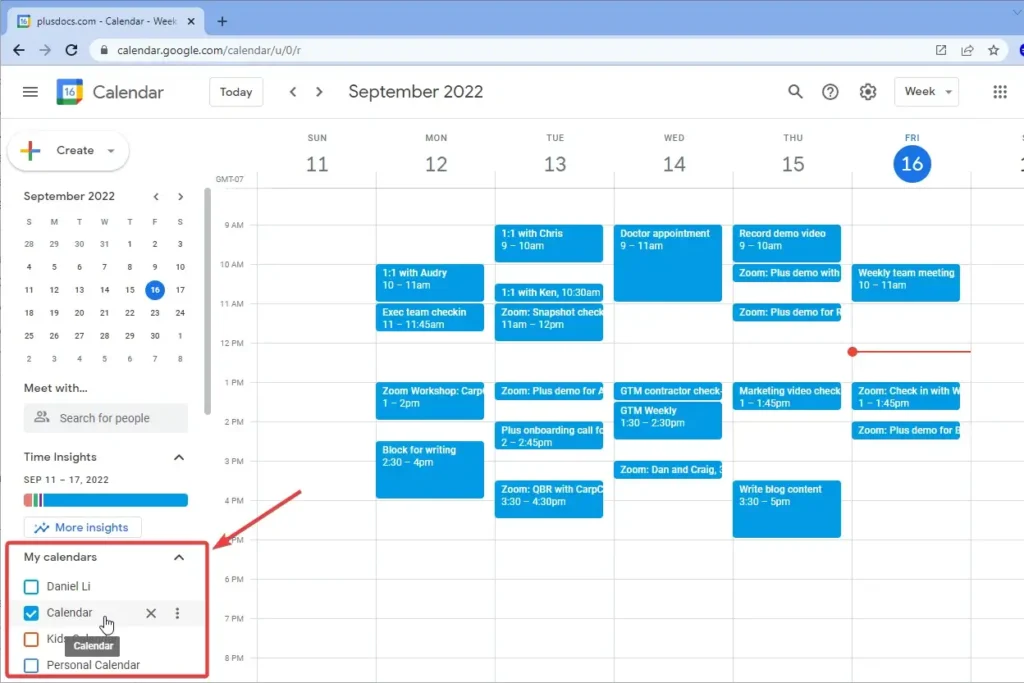
- To get to the settings menu, hover over the calendar that you would like to integrate and hit the dot button. In the options choices, choose the “Settings and sharing” option.
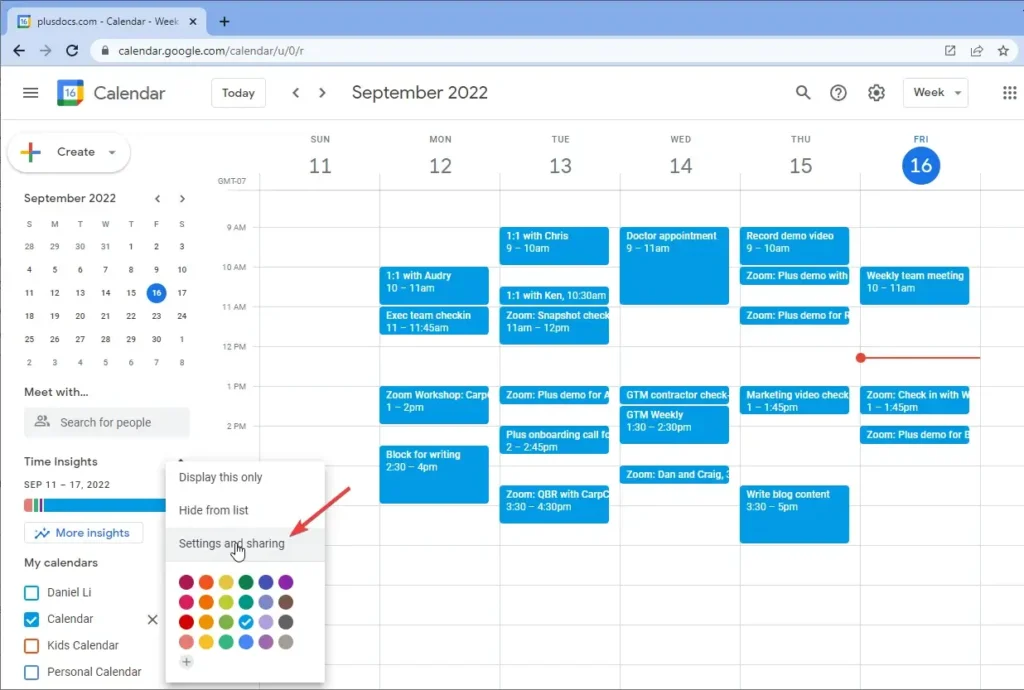
- Select the “Make available to everyone” option in the “Access authorization for events” section of the settings page.
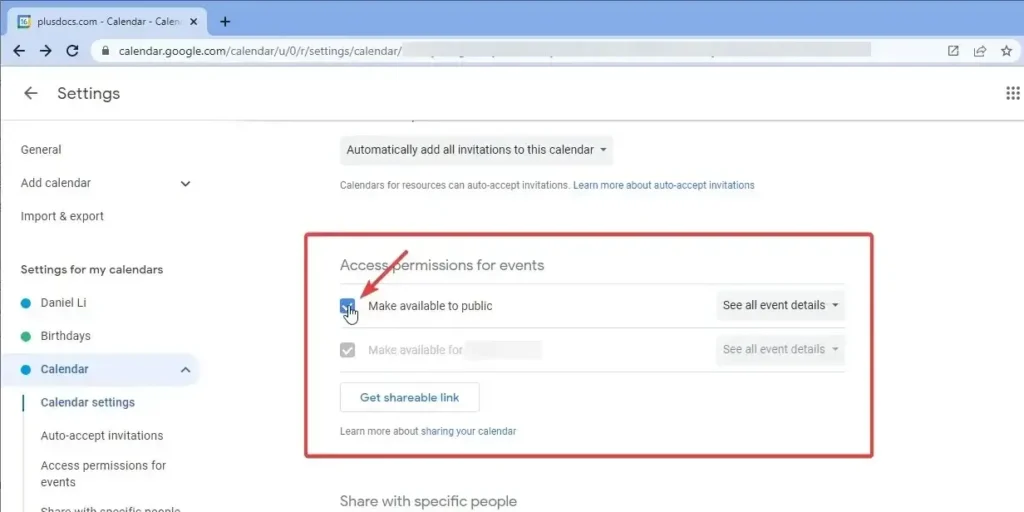
- You must locate the Embedded Link for the calendar once you have activated the share setting for it. Continue scrolling down the options page until you reach the section marked “Integrate calendar.” Copy the link from the “Public URL” section.
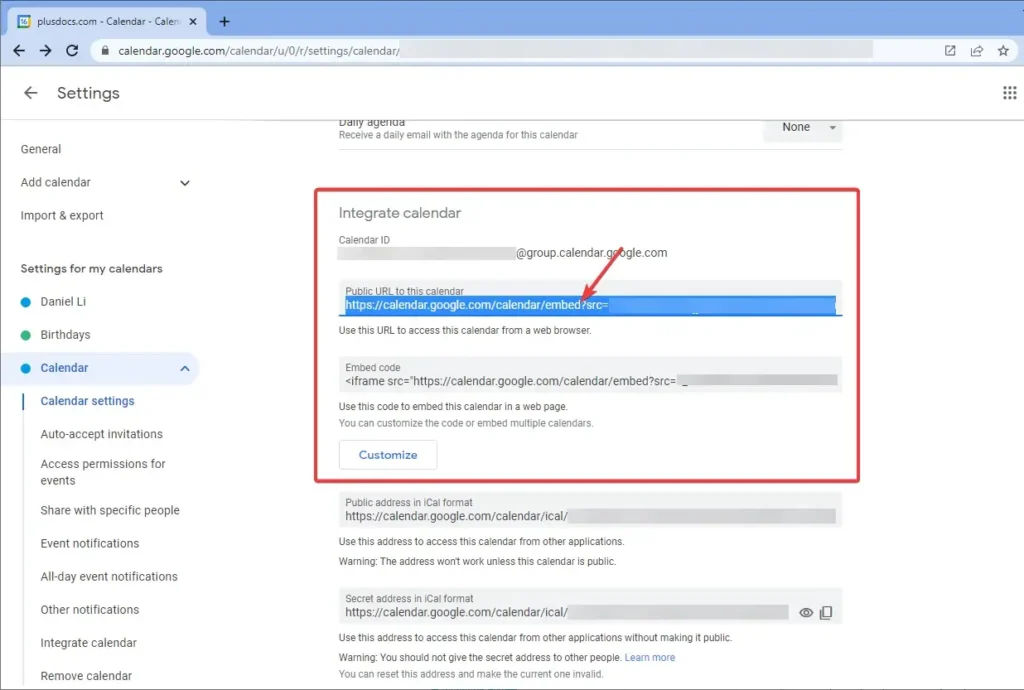
- Add the Public URL of your calendar onto a Notion file and select the “Create embed” button. The embed will pop up and convert into a calendar in a matter of seconds.
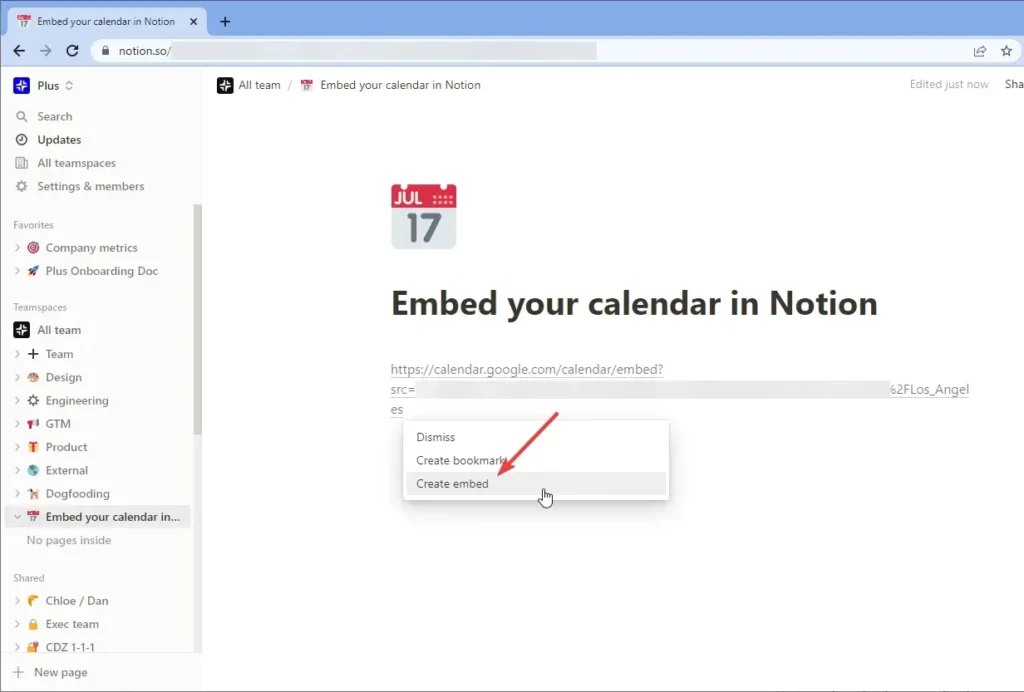
Customize According to You
Notion embeds run at a fixed size by default. Scroll over the calendar embed till handles emerge on the edges and corners of your calendar if you want to change the size. To change the size of the embed, click and drag the handles. You may switch among the Month, Week, and Agenda views, use the arrows to modify the dates you’re currently looking at, or adjust the calendar view.
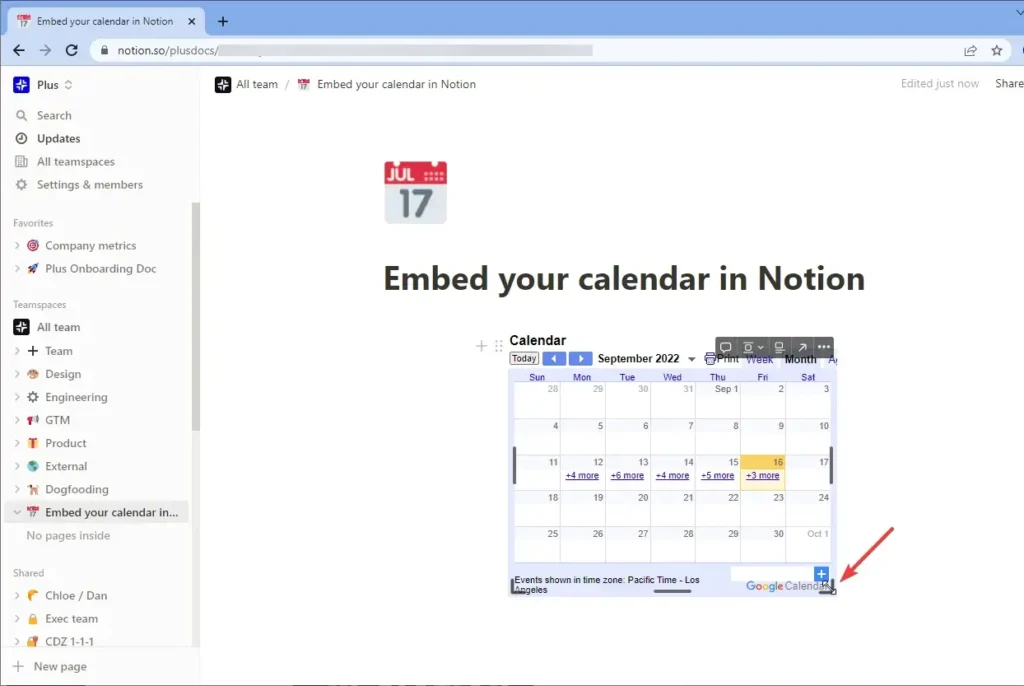
However, you must be aware that these modifications will be lost whenever you reload your Notion page. If you come back to this page afterward, the calendar will revert to its normal monthly view.
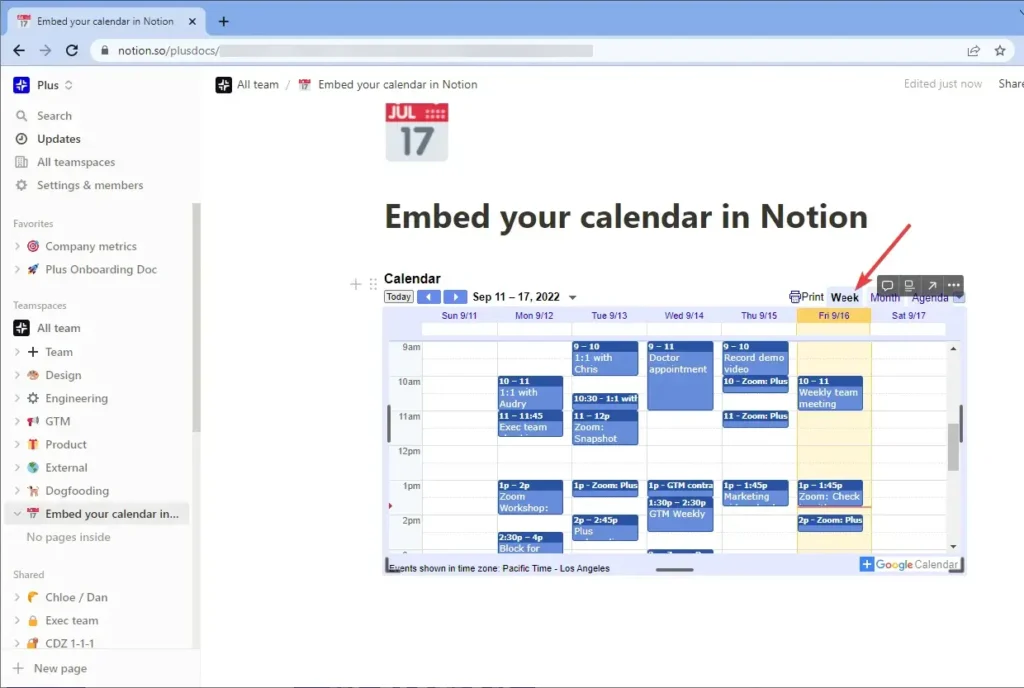
2- Use Different Tools to Embed your Google Calendar in Notion
There are a lot of tools used these days to embed your Google Calendar in Notion.
Plus
Plus Notion Google Calendar Integration tool is an entirely free tool for taking live Snapshots of any application and embedding them in Notion. To develop a Notion and Google Calendar integration, you capture Snapshots of your Google Calendar using Plus and integrate them as Notion widgets.
The Procedure of Integration:
- Navigate to the view in your Google Calendar that you want to include in your Notion paper. This might be a monthly view, a weekly view with numerous calendars, or any other type of Google Calendar layout you are accustomed to viewing.
- Then, choose the Plus extension and click the “Take Snapshot” option.
- Make a frame around the display portion you wish to record.
- After you have taken a Snapshot, paste the URL into your Notion page.
- The Plus integration will unfold, and the calendar will now be visible within Notion. You may change the dimensions and location of your calendar to suit your needs and the style of the file.
- You are now provided with a current version of your Google calendar integrated immediately within your Notion file, in the manner you are accustomed to viewing.
Import Google Calendar to Notion With Make
Start Notion Google Calendar Integration using Make’s AI free service without creating any code or investing a dime. Make’s free package supports a maximum of two running situations at the same time. These situations can be as basic as two modules, each with one Google Calendar and one Notion module.
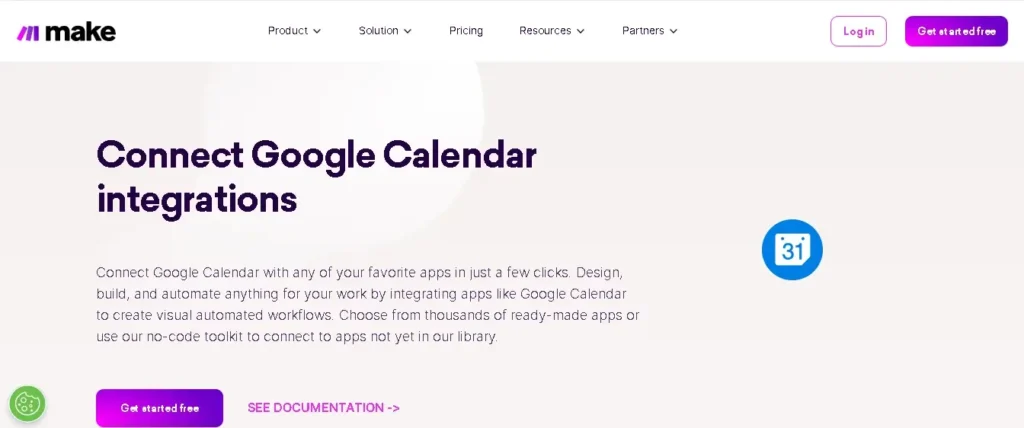
If you want more, Make also has extremely low-cost subscriptions that enable you to link Google Calendar, Notion, and 1,000+ more applications and manage any workflow you can think of.
Add Google Calendar to Notion With Make Zapier
Having each of your regular routines in Notion makes a lot of sense if you utilize it for keeping records of your duties and organizing your day. You can also use Zapier to automatically add events to a Notion file, making it simple to plan your entire day without having to copy and paste the details directly into your Google Calendar.
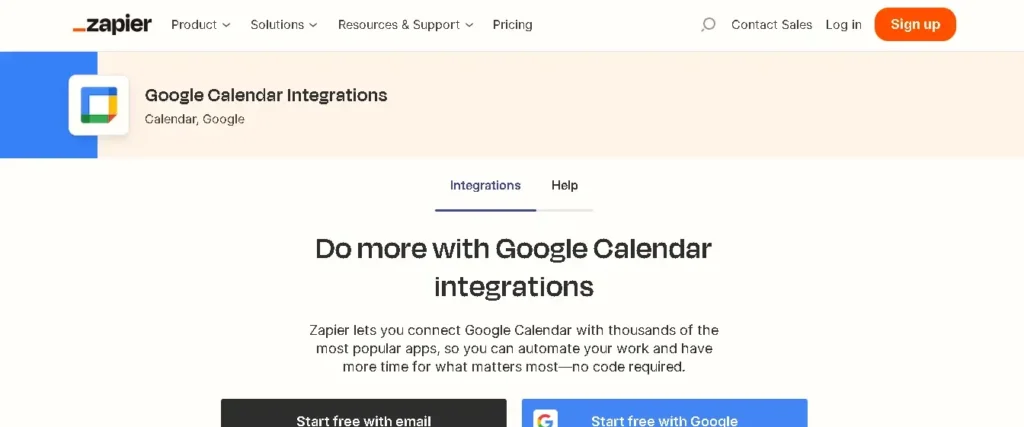
You may design a Zap, or automatic procedure, that produces a database entry for new or changed Google Calendar events, keeping your Notion database up to date.
Honorable Mention of Notion Google Calendar Integration