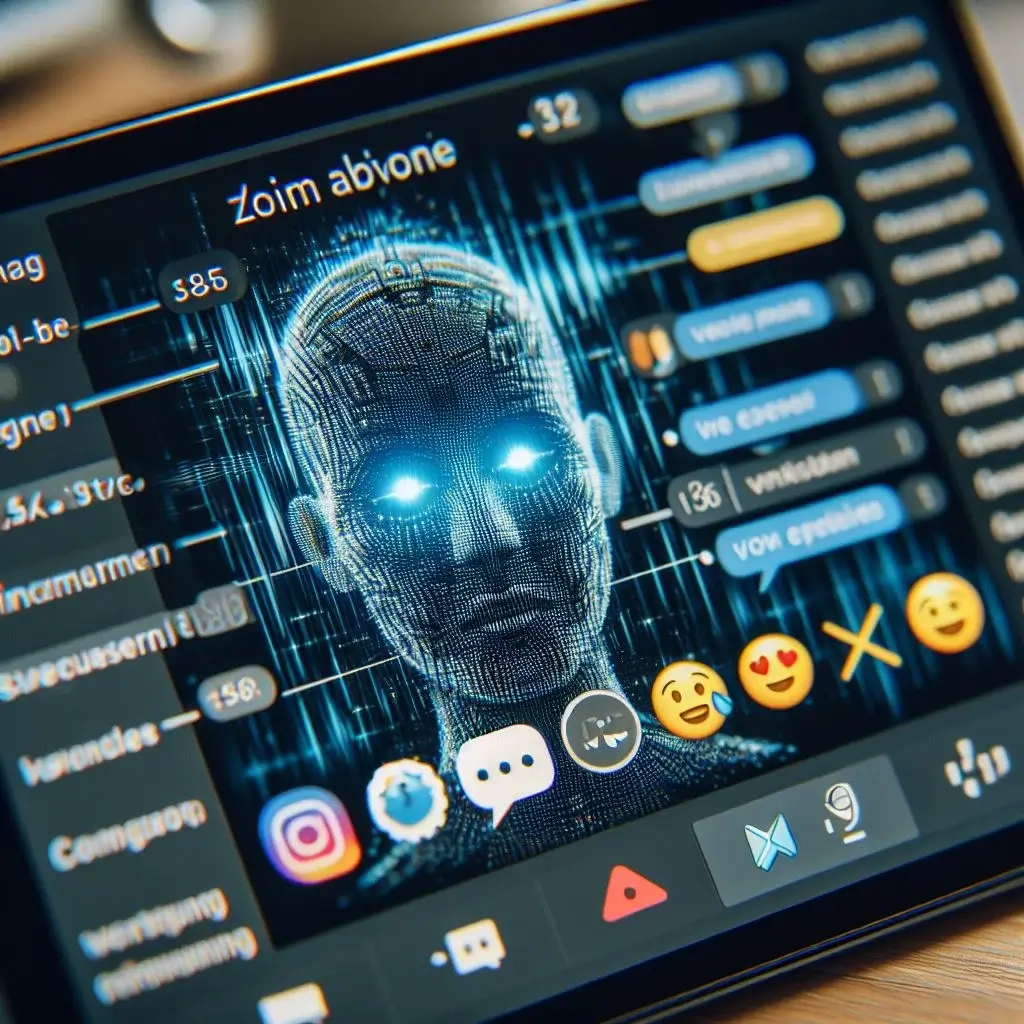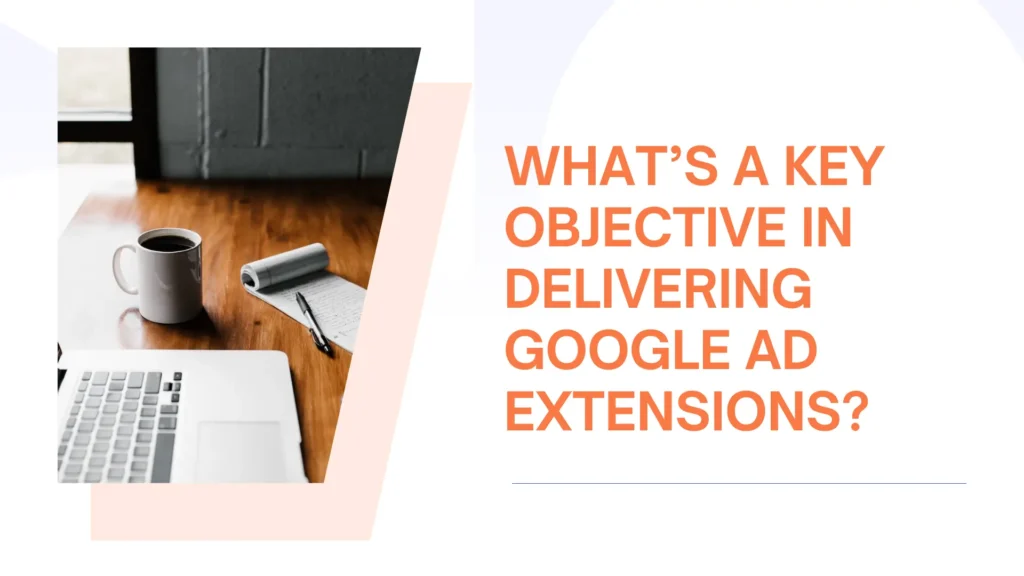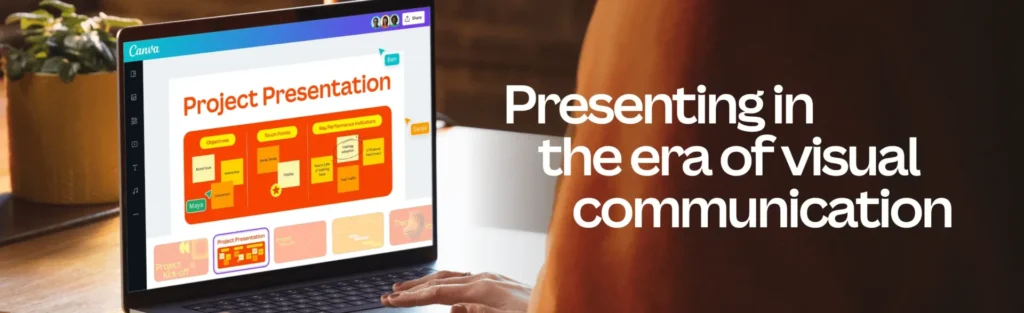Zoom meetings are not going away. It’s also worthwhile to learn to properly transcribe Zoom records. Transcripts are used for more than just keeping records of conferences. Conference transcripts are ideal for reprocessing into written content like articles or social media postings. If you want to share your recording on the internet, transcripts make it simple to add subtitles and increase your visibility in search results. In various Zoom Transcription Services in the market, the top five are mentioned below.
This Zoom transcription tutorial will take you through each stage of the process. We’ll teach you how to immediately record sessions on Zoom, as well as a superior option.
Transcribe Zoom Meeting
You only have to allow automated transcriptions in the settings section. After capturing, Zoom will send a finalized transcription to the email address linked to the Zoom profile. If you want to correct problems, you may do so immediately using Zoom’s online site. You may also toggle the transcripts to appear in closed caption Zoom.
It should be noted that every single Zoom transcriptions use the VTT format. This implies that it contains dates and times and that you may format the content as you wish. However, whenever you record, you should be aware that the transcriptions can only be available under certain conditions.
Zoom Live Transcription What Do You Require
All customers having access to Cloud storage, including those with a commercial, school, or enterprise license, can utilize Zoom transcription services. If your profile on Zoom meets these criteria, you can use the website’s full recording, transcribing, and modification facilities at any time.
Zoom Transcription Services Complete Guide
- Sign in to the Zoom online site with your Zoom profile. Recall that transcribing necessitates the acquisition of an organization, schooling, or enterprise license. Register up in case you don’t already have any of these accounts to gain accessibility to cloud records and Zoom transcription.
- To enable cloud recordings, follow these steps
Go to your profile, then pick ‘Settings’, then ‘Recordings’ beneath personal. If it isn’t already activated, turn ‘Cloud Recording’ on.
- Enable Automatic Zoom transcription
Go to the advanced setting in cloud record from the cloud recording menu. Activate the ‘generate audio transcript’ option and confirm your settings.
Make sure Zoom’s audio transcription capability is activated in options.
- Capture your Zoom conference as normal. By pressing the Live Transcriptions option, you may enable live transcripts.
When your meeting is finished, choose to cease recording and terminate the call.
- Zoom is going to deliver the person who recorded two emails following the recording session. The initial link should be to your recorded file, while the second one should be to the Zoom transcript. This could require a few moments, but after you get the message by email, you may travel to the location where the recordings and translations are stored in the cloud by clicking the links.

Create Zoom Closed Captioning Step-by-Step Guide
You may produce live closed captioning on Zoom, which will help you increase access for every one of the call attendees during Zoom conferences. To begin, follow these instructions.
- Log in to your Zoom profile and navigate to the Zoom online interface.
- Navigate to your account’s details and enable the auto-generated captioning feature.
- It’s worth noting that you may also activate manual closed captioning Zoom if you want to put your captions manually.
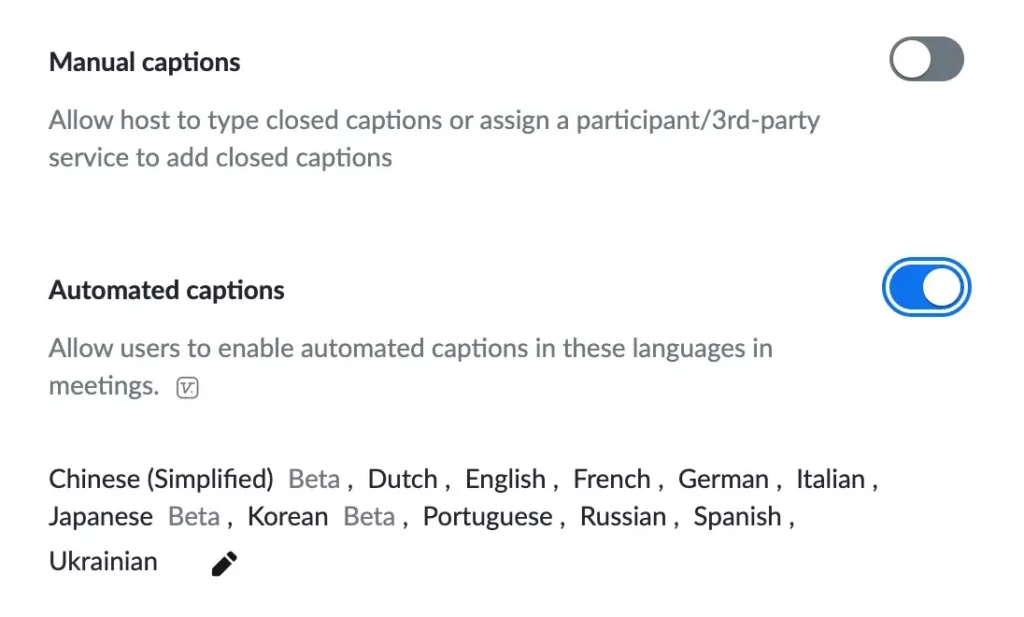
- Start your Zoom meeting by inviting all necessary participants.
Before getting into session material, you must activate your live Zoom captioning by selecting the Show Captions option from your taskbar.
Best Zoom Transcription Services in 2024
If you and your colleagues often hold meetings using Zoom, the website’s recordings tool makes it simple to generate recordings organically and automatically. Automated transcribing saves both time and labor, but it must be done using reliable software that produces correct transcripts.
Although Zoom transcription remains a viable option, it could not be as precise as specialist transcribing software solutions. This is due in part to the poor video quality and Zoom’s reliance on the internet for quality. Overall, you seek crisp and clear sound since it results in highly precise transcription outcomes.
Rev Zoom Transcription Services
If you’re looking for a substitute for Zoom’s live captioning solutions, Rev can be a good choice. Once you’ve connected your Rev profile to your Zoom account’s settings, everything you have to do to enable closed captioning is press “Show Subtitles” in your meeting. After the session, you may also obtain a duplicate of your transcription. However, bear in mind that you will be charged $20 each month for each meeting host that requires this function.
When the only thing you require after the session is an audio transcription, you can choose a single of Rev’s basic transcriptions instead. You may pick between automatic transcripts (which in turn have an eighty percent correctness rate) and human-generated transcripts, which are five times more expensive. Foreign transcriptions might range from $3 to $7 every meeting minute. That might add up to 420 dollars for an hour session! While Rev can distinguish between many speakers, please in aware that your transcript will not include any significant points.
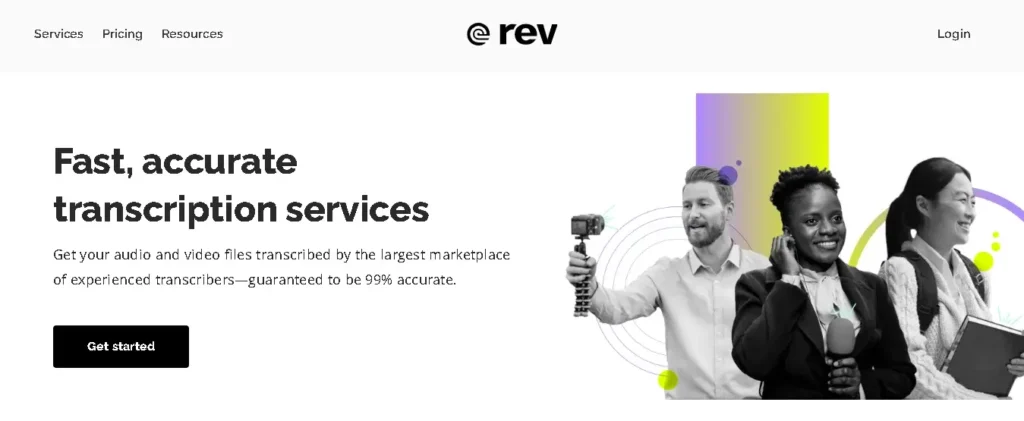
Otter AI Zoom Transcription Services
Otter features an Otter Helper function which enables you to capture meetings that are in-person, hybrid, digital, or smartphone. Otter Assistant may also be connected to your Microsoft or Google calendar, enabling you to instantly schedule it to join Zoom, Google Meet, and Microsoft Teams conversations.
Features
- Speaker recognition.
- There are several export choices.
- There is a live captioning option available.
- Functions for team cooperation.
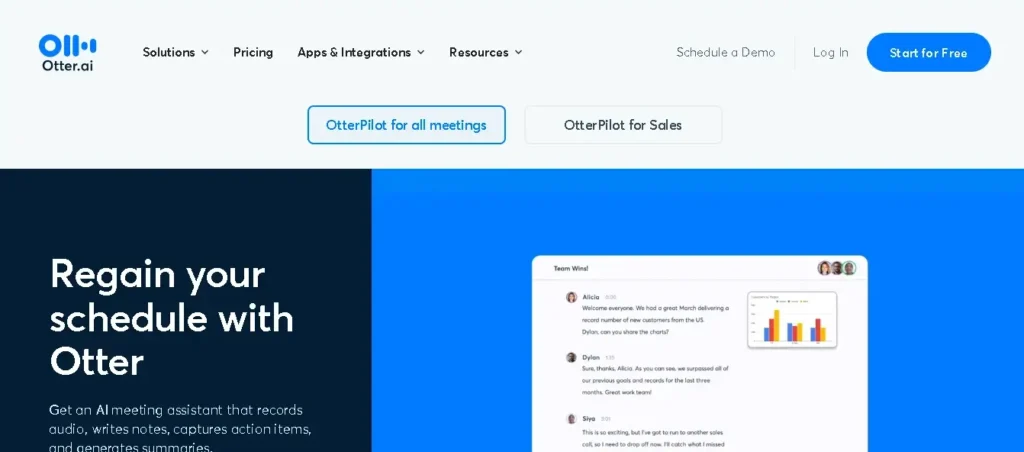
Pricing Plans
- Basic Free Plan
- Pro: $16.99/month
- Business: $30 a month
- Enterprise Subscription: Contact salespeople
Verbit Zoom Transcription Services
Verbit is an excellent platform for businesses that host frequent live meetings and huge gatherings. Verbit provides professional-level precision as well as the capability to plan real-time services. I appreciate the fact that they maintain a precise and comprehensive transcription database. Their program is similarly AI-based and can generate customizable transcripts in a variety of formats.
The main disadvantage of Verbit is that they presently only provide transcription solutions in Spanish and English, so they have much fewer transcription languages covered than the other transcribing services on our list.
Features
- Captions that are integrated and adhere to ADA standards.
- End-to-end assistance is available around the clock.
- It works with Zoom, YouTube, Dropbox and other services.
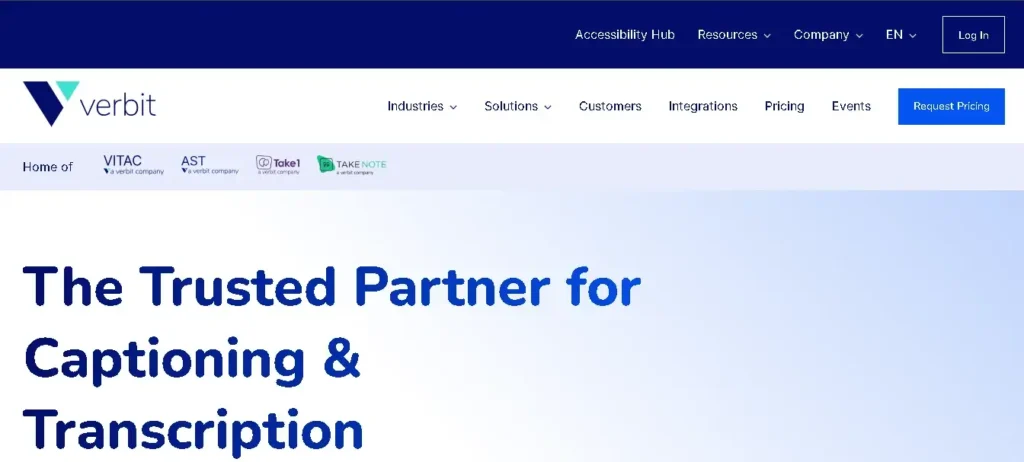
Pricing Plan
- Pricing varies according to each job.
Grain Zoom Transcription Services
When you link your calendar and create record criteria specifying which sorts of conferences you’d like Grain to capture, Grain is capable of recording Zoom, Microsoft Teams, and Google Meet, sessions. Grain can also record meetings on the go when you insert the Zoom session ID or URL.
I appreciate Grain’s “Share a Highlight” option, which lets you make a transcript clip and send it via email or Twitter. Grain’s ‘Summarise Discussions’ tool, which reduces a 60-minute discussion into a 3-minute footage summary, is another standout feature. This function is useful at work since it allows you to provide a brief recap of a conference call with coworkers who were unable to attend or with supervisors who want an instantaneous summary of what was talked about.
Features
- Salesforce, Slack Notion, and more applications are supported.
- Search across many discussions.
- Create a workspace for video meetings for your team.
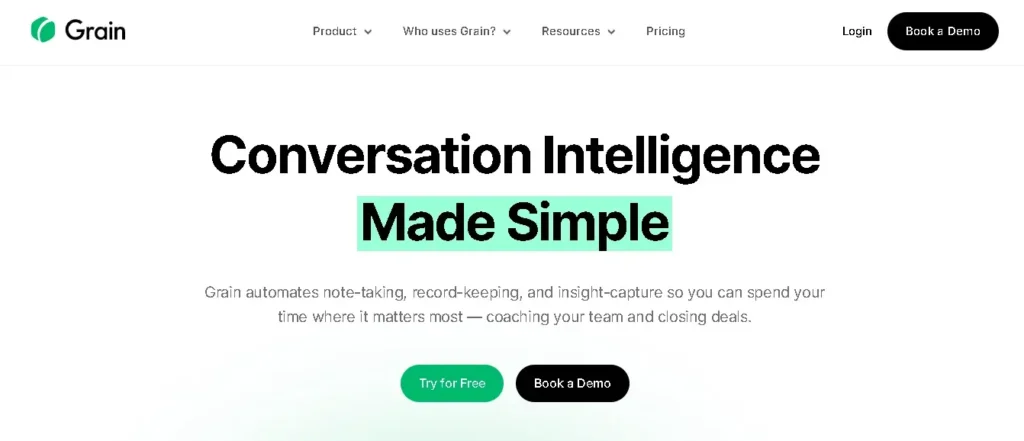
Pricing Plan
- $0 for the Basic Plan
- Starter Package: $19 a month for each user
- Business Package: $39 each month for each user
- Contact sales for your business plan.
Descript Zoom Transcription Services
Descript is my go-to app for podcasting and video editing that relies only on a transcript. If you remove a sentence from your transcript, it will be removed from your submitted video or audio as well. Although you lack video editing skills, it renders clean cuts a snap.
Advantages
- With a transcript, you may alter a podcast and a video in real-time.
- Customization options for audio
- To replicate a voice, use the Overdub option.
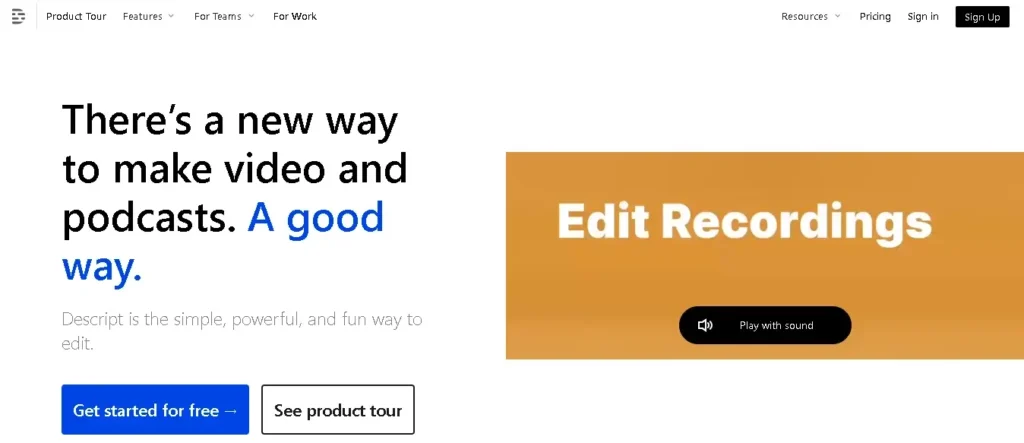
Disadvantage
- Less precise than other alternatives