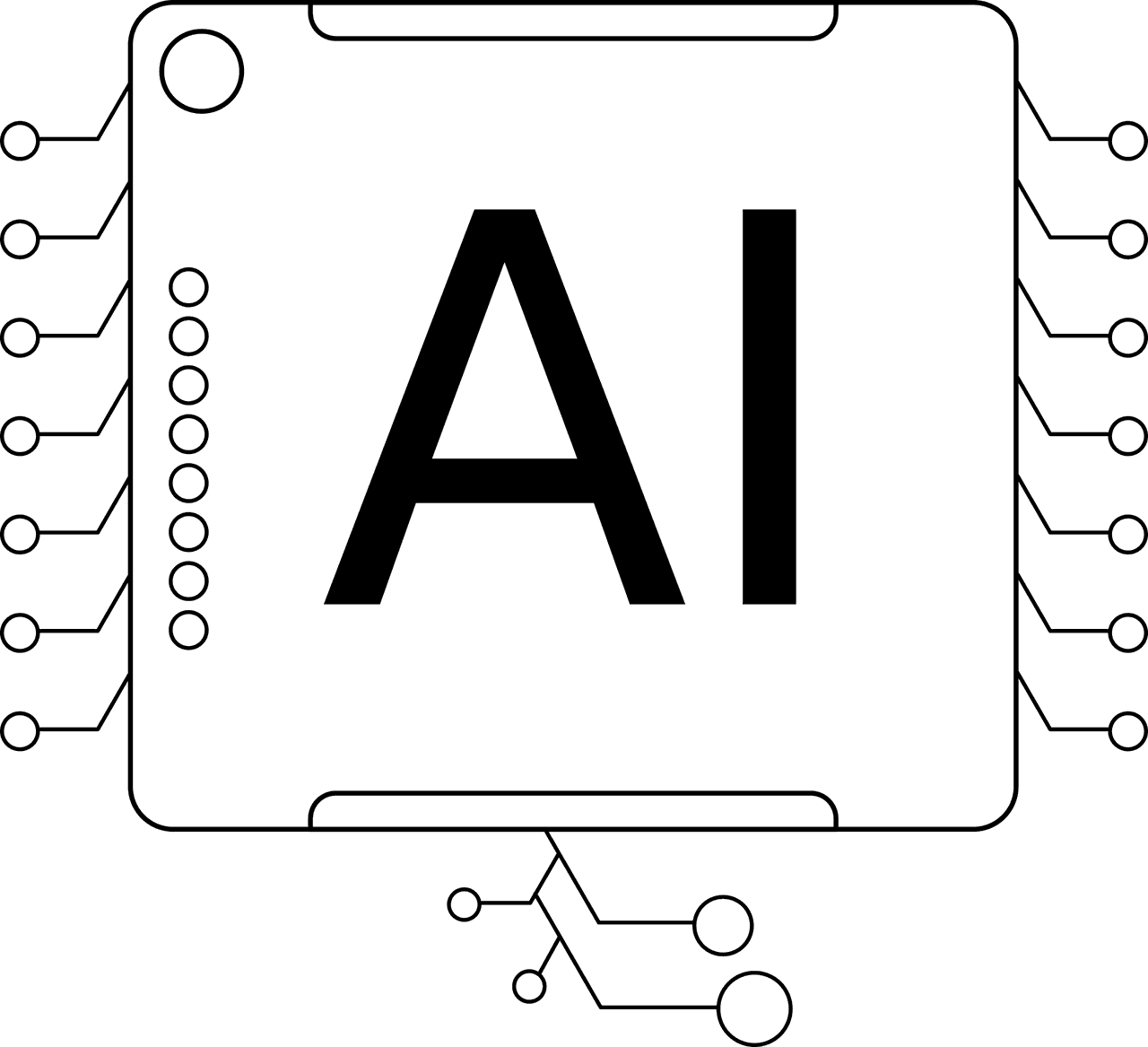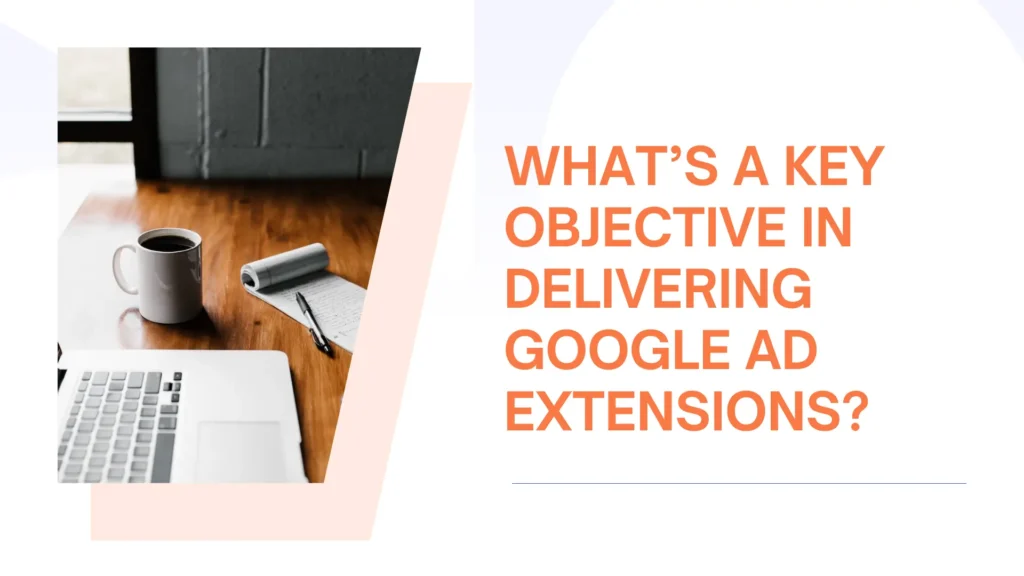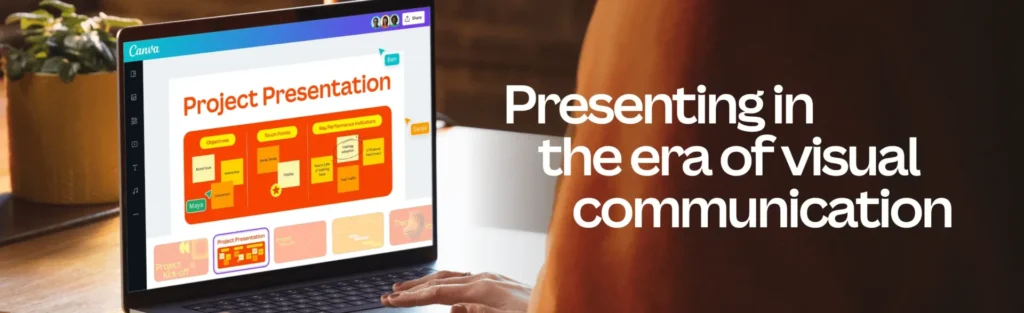ChatGPT technology has changed the way we work with different kinds of papers. Chatting with PDF files is one neat thing anyone can do using this technology. This big step forward makes a lot of things possible, like making work easier and more productive. In this detailed guide, we will look at how to use AI PDF tools to make managing PDF files more effective.
Why Should You Use ChatGPT PDF Plugin?
The ChatGPT PDF plugin, which is called PDF.ai, has many useful features that can change how you work with PDF files. PDF.ai uses AI and the power of ChatGPT technology to let you:
Increase Productivity
You can be more productive because the ChatGPT PDF tool lets you talk to PDF files, which saves you time and effort.
Improvements in Learning and Teaching
PDF.ai’s chat feature with PDF files makes it easier to learn and teach, which helps students understand and remember things more quickly.
Improve Accuracy and Retention
Talking to PDF files can help you understand and remember what they say.
Streamline Workflows
PDF.ai makes business processes easier by providing a flexible tool that can be used for many things, like books, science papers, law documents, user guides, and financial reports.
Also Read: How to Use Conch AI For Writing in 2024: Its Pros and Cons
How to Use AI PDF Detailed Guide
To use the ChatGPT PDF plugin effectively, follow these steps to get started with PDF.ai and know all the answers if you have this question about how to use AI PDF.
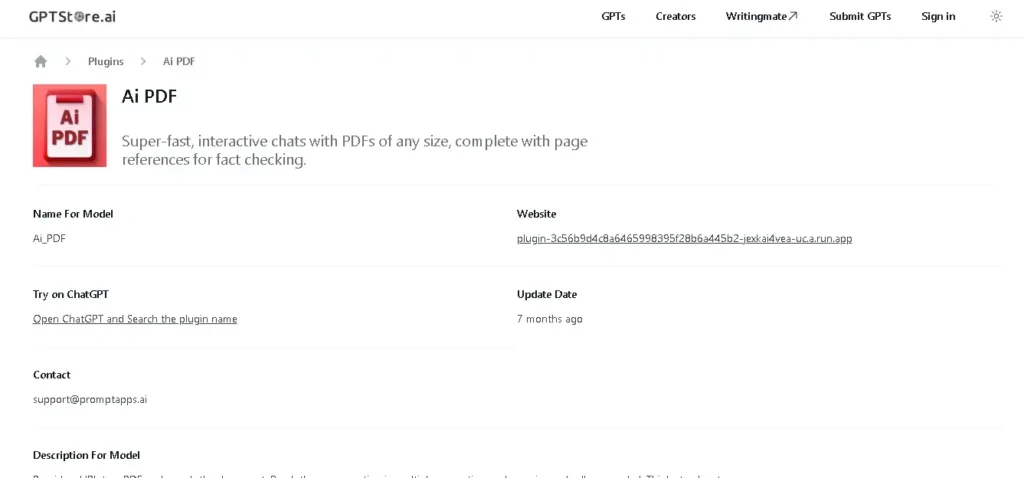
Step 1: Sign up for a PDF.ai account
You need to make an account on PDF.ai to use all of its features. It’s easy to sign up:
- Go to the PDF.ai site.
- Press the “Sign up” button.
- Give your email address or use your Google or GitHub account to sign up.
Step 2: Uploading PDF Documents
You can start sharing PDF files for chat conversations as soon as you have an account. You can share and talk to your PDF files on PDF.ai in two ways:
Option 1: Uploading PDF files on the website
- Sign in to your PDF.ai account.
- Access the homepage and click on “Documents” in the menu bar nearby.
- To add your PDF file, click the “Upload” button.
- You can either bring in a file from your device or a URL.
You can organize your files with tags if you want to, or you can share them as private files for extra security.
Option 2: Using the PDF.ai Chrome Extension
With the PDF.ai Chrome application, you can easily talk to PDF files right from your computer. How to set it up:
- Get the PDF.ai add-on for Chrome from the Chrome Web Store.
- After downloading, make sure the setting for “Allow access to file URLs” is activated. To use the feature, right-click on the app, choose “Manage Extensions,” and then turn it on.
- To link your PDF.ai account, click the “Sign in” button in the extension’s pop-up window.
Chatting with PDF Documents
If you have already shared your PDFs or set up the Chrome app, you can start talking with PDFs. How to do it:
- You can open any PDF file, whether it’s on your computer or from a public URL.
- In the bottom right part of the file, look for the PDF.ai button.
- Pressing the button will open the chat box, where you can talk with your PDF.
Integrations with Cloud Storage Services
PDF.ai also works well with well-known cloud-saving sites like Google Drive and Dropbox. If you put your PDF files on these sites, the PDF.ai robot icon will show up in the bottom right corner of your files, which is very helpful. The robot will be ready to talk to you as soon as you open the PDF file from Dropbox or Google Drive.
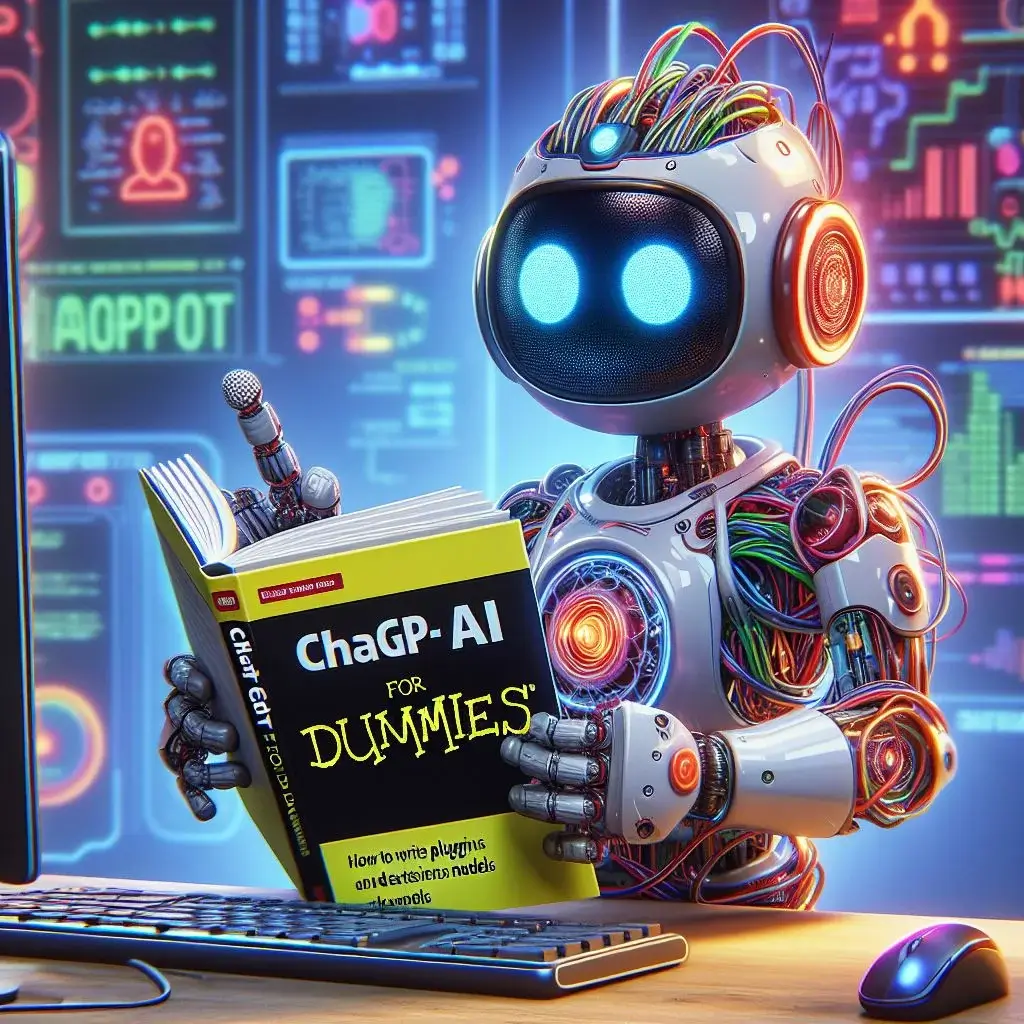
Additional Information For How to Use AI PDF
PDF.ai is always changing and adding new tools and ways to use them. PDF.ai has more than 350,000 users right now, and both people and companies trust it. The ChatGPT PDF plugin can be used for a lot of different things, and its benefits go beyond what we’ve talked about in this guide.
Use these social media websites to stay in touch with PDF.ai:
For more in-depth resources and information, visit the PDF.ai website.
Final Thoughts on How to Use AI PDF
With the ChatGPT PDF tool, you can connect with PDF files in a completely new way. PDF.ai boosts productivity, helps people learn, and saves processes by using AI technology. Anyone can easily chat with any PDF through PDF.ai, whether they use the web app or the Chrome plugin.
Bonus Tip on How to Use AI PDF
This article tells you everything you need to know on how to use AI PDF plugin, giving PDF.ai the most attention. Remember that some other apps and tools can do the same thing. Sometimes you have more than one option. You should choose the one which most closely meets your needs and wants.
Read This: Top 3 Meeting AI Assistants, Note Takers, All in One
FAQs
What does AI PDF Do?
AI PDF refers to tools and technologies that use artificial intelligence to improve many jobs related to PDF files, like summarizing content, pulling information, changing languages, and even directly answering questions.
What are some well-known AI PDF tools?
There are many PDF tools out there, such as Adobe Sensei, PDFShift, PDF AI, Summarizer.io, AskYourPDF, DeftPDF, and more.
How can I make an AI-generated summary of a PDF?
A “summarize” feature is built into a lot of AI PDF tools. Just submit your PDF and select the desired summary length. The AI will then make a short outline of the document’s main points.
Will AI be able to translate PDFs into other languages?
Several AI PDF tools can translate documents. You can choose the language you want to use, and share your PDF, and the AI will translate the whole thing or just certain parts of it.
Can AI answer questions about what’s in a PDF?
AI PDF tools that are more advanced can look at the paper and answer your questions directly, like a virtual helper who knows what you’re talking about.
What are the risks to your privacy and security when you use AI PDF tools?
Pick tools that have a good reputation, strong security measures, and clear data privacy rules. Verify that the documents you share are securely destroyed after use.
Do I need to know anything about any technicality to use AI PDF tools?
You don’t require programming expertise to utilize most AI PDF products since they are designed to be user-friendly. To share files and use certain features, make sure you follow the platform’s directions.
How much are AI PDF tools?
While you can get the very minimum out of certain tools for free, others offer premium subscriptions that unlock far more power and functionality.