In this article, I will tell you “How to Remove Background Noise from Audio” using AI.
Nowadays, audio is a key part of most forms of media, including podcasts, films, meetings, and presentations. An overwhelming majority of content producers and viewers as reported in a recent Adobe poll, acknowledge the importance of high-quality audio.
On the other hand, undesired ambient noise makes it difficult to guarantee perfect audio. Thankfully, there is a remedy of the problem to remove background noise in audio: AI audio noise removal programs. The vast majority of them can muffle a wide range of sounds, including clicking teeth, footsteps, and more.
Background Noise Removal Using AI
Audio noise reduction using artificial intelligence (AI) aims to eliminate ambient noise in audio recordings. It entails processing and analyzing audio data using sophisticated machine-learning algorithms to separate target audio from ambient noise. Wind noise, background chatter, static, and other environmental disturbances may all be successfully decreased with this technique.
Things to Note While Choosing an AI Tool
Easy UI
The simplicity of use of a product refers to its compatibility with the user’s routine. Try to choose a program that doesn’t need a high level of technical knowledge or training to use, and has an easy-to-understand interface. Another thing to think about is whether or if there are training materials or customer assistance available to help you use the product properly.
Efficiently Eliminate Noise from Audio
You want to make sure the product uses cutting-edge algorithms and strategies to reduce noise efficiently. To find a feature that can detect and remove unwanted noise while keeping the sound quality of the intended audio or video material intact, look for adaptable filtering, machine learning abilities, or smart noise profiling.
Budget Friendly
Locate a tool that fits within your budget by comparing its various price points. You may try out the capabilities of certain tools before you buy them with trial periods or limited-feature free versions. Finding an affordable solution that effectively reduces noise is of utmost importance.
Top 3 Tools to Remove Background Noise in Audio
Audioalter
Audioalter is a web-based audio utility that provides intuitive web-based applications designed to improve audio recordings and remove background noise in audio. This software is well-suited for both amateurs and experts who wish to effortlessly eliminate extraneous sounds and enhance the overall quality of voice recordings. Users can effortlessly eliminate interruptions in their audio files with a few simple taps of the automatic noise reduction tool, which renders it a practical solution for a wide range of projects.
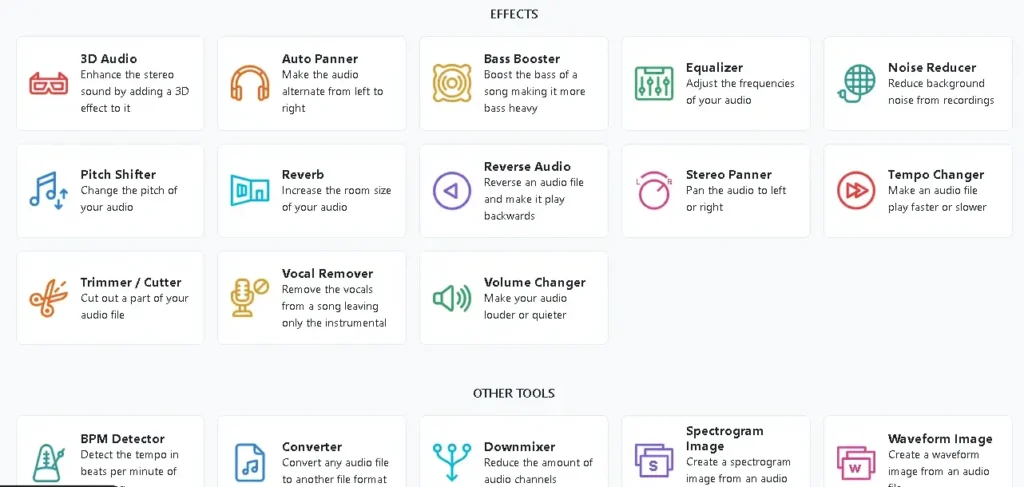
- It provides a plethora of options for editing audio.
- Quick and simple interface
- Lots of different audio file formats are compatible with it, including MP3, WAV, FLAC, and many more.
- It guarantees privacy and security by processing audio files solely on the server.
Cons
- Depending on how loud or similar the noise is to the speech, it may not be able to entirely eliminate all sorts of noise.
- Audio files may not be able to be very large or very long.
- To use some sophisticated functions, including API access and batch processing, you may need to have a little technical know-how.
Podcastle
With Podcastle, you can record in studio quality, edit with AI, remove background noise in audio, and export your finished product with ease. Podcasters, newsreaders, and content producers who want to easily eliminate background sound from their audio files would find this tool ideal. At the touch of a button, Podcastle’s artificial intelligence can instantly eliminate any uncomfortable silences or background sounds.
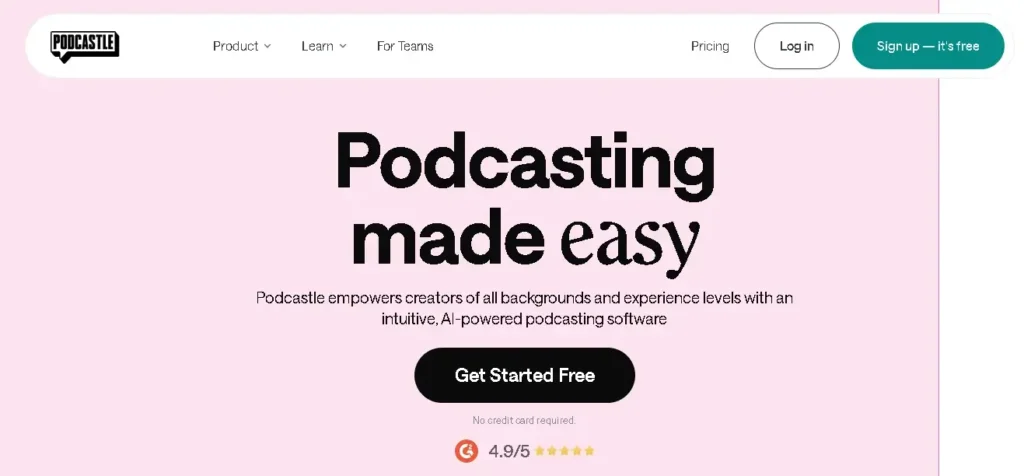
- A variety of podcast editing software
- A revolutionary AI revoiced for good manual editors
- You can make your podcasts sound unique with a plethora of royalty-free sound effects.
Cons
- Artificial intelligence does struggle to detect and eliminate certain noises.
- Costs more than competing products.
Krisp.AI
Krisp.ai is an AI-powered platform that improves online meetings with features like Meeting Assistant and Voice Clarity. To make sure your voice is heard clearly during calls, it filters out any background noise from other people in the room. Experts who want to remove background noise in audio and get more done in online meetings, especially in crowded or loud settings, will love it. Better and more efficient meetings are possible with Krisp.ai’s assistance in making discussions more focused and clear.
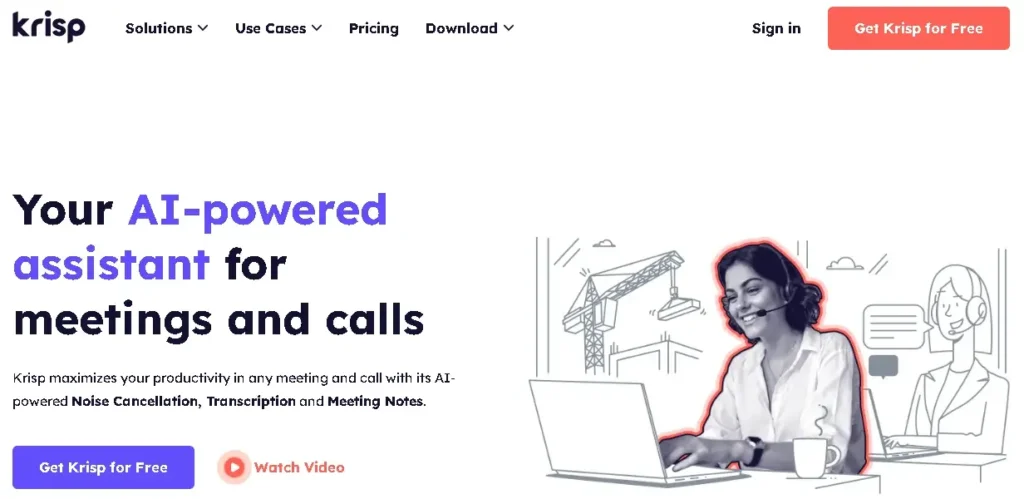
- Apt for customer service areas
- Effectively eliminates background noise
- One wonderful feature for non-native speakers is the ability to localize accents in real-time.
- AI assistant improves meeting efficiency
Cons
- Practically useless outside of phone conversations.
Benefits of These Tools to Remove Background Noise in Audio
When it comes to hardware problems or many speakers talking over one other, AI-based noise reduction technologies eliminate distortion. Meetings, group discussions, podcasts, and tutorials may all benefit from these solutions’ ability to automatically reduce distortion, making it easier for participants to comprehend and contribute.

Enhance Your Sound Game
Using artificial intelligence noise reduction methods may greatly improve scan quality and clarity, especially for low-resolution, fading, remove background noise in audio, or damaged photos. With their help, the visual clarity may be restored and improved, guaranteeing a constant and uniform look regardless of the source or format. Digital document preservation, image processing, and related fields may benefit greatly from this.
Time-Saving
Another major benefit of AI-based noise reduction solutions is the time and work they save. Using these tools, you won’t have to manually choose, trim, and edit each audio recording to eliminate noise. Users may save time and effort by efficiently reducing background noise after submitting their footage to the program.